

The latest version of firmware for your LISST-200X is:
v1.470 2021/02/08
To update your instrument to the latest firmware please follow the instructions below.
Update Procedure
Click here to download the update package. This contains the firmware update, along with the necessary software required to load it onto the LISST-200X. After unzipping the file, you will see an executable for the program ‘Motocross’ (a terminal program) and a .APP file (the new LISST-200X Firmware).

The Motocross software will need to connect to the LISST-200X COM port on your computer. If you don’t know which COM port the LISST-200X is connected to, you can temporarily open the LISST-200X software to check:
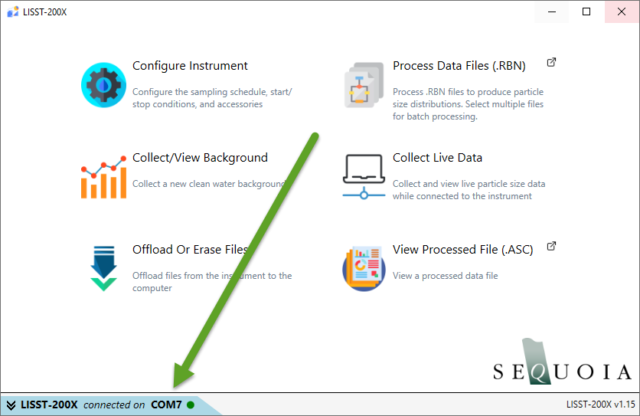
Close the LISST-200X software and open the Motocross program. Open the ‘Communications Settings’ window by navigating to File->Communications Settings. Set up the connection as in the screenshot below (using the specific COM port number you previously identified):


If the setup is correct, you should see the L200x:> prompt after pressing enter in the Motocross window. Type ‘XX’ and press enter. Look for the C:\> prompt. Select ‘Load’ from the ‘Transfer’ Menu.
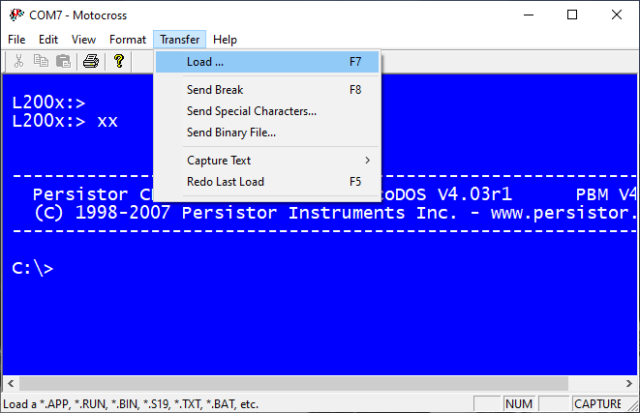
Navigate to the update package file you download earlier. Select the .APP file from the download package. When the loading is complete, you should see a message like this:

If the letter ‘G’ does not appear, see the note at the end of this page*. If the letter ‘G’ is present, press enter. The new firmware will start, display the updated firmware version, and present the ‘L200x:>’ prompt. This completes the installation.

* If the letter ‘G’ did not appear after loading the firmware, restart motocross and press the enter key. If you see the ‘PBM>’ prompt, type ‘G’ and press enter. The new firmware should start.